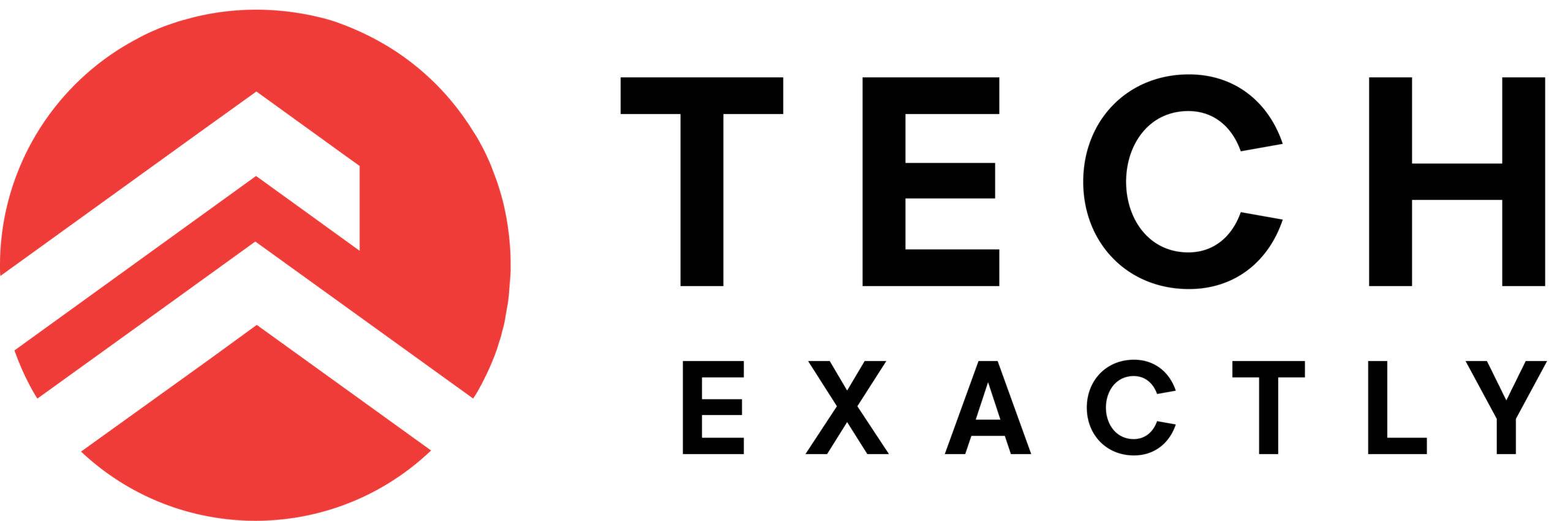A 10 Step Guide to Building a Successful Employee Mobile App

Summarize this article instantly with:
Are you also glued to your mobile phone just like I am? Yes? Well, we are not alone! More than 80% of the world’s 2023 population owns a cell phone. And, people spend an average of 3 hours and 15 minutes on their phones daily. Whoa!!
It is known for a fact that in today’s global business world, employees are more mobile than ever. Surprisingly, a mind boggling 80% of the world’s workforce are deskless who might not even have access to a registered email address. Also, the Pandemic 2019 has compelled most companies to function online, thereby encouraging employees to work from home.
In such scenarios, a mobile-friendly option is the best way to keep your staff informed & connected to the organization.
From managing teams of frontline workers to improving internal communication, the benefits of workplace apps are many. The right employee app can work wonders for you including enhancing productivity, increasing participation, boosting morale, etc.
As a company that enjoys years of accolades to its name, we understand that one of the most challenging tasks for you can be ensuring that your employees use the employee mobile app after launch.
This is why today we bring to you ten sure-shots ways to build unmatched customized employee apps for exceptional user experience. Let’s get into the details.
- What is an Employee Mobile App?
- 7 Top Reasons of Investing in an Employee Mobile App
- 10 Foolproof Ways to Make Your Employee App a Success
- Conclusion
- Create your own version of Best Employee App
What is an Employee Mobile App?
An employee mobile app is a platform for your employees to receive relevant information from their organisations on their mobile phones so that they are updated at all times and can do their jobs more efficiently. It also enables them to talk, share, and communicate with each other transcending conventional channels like email and phone calls. Not only this, an advanced app acts as a repository of all important documents which your employees can access anytime, anywhere even while working remotely.
From large business organizations to small enterprises, employee mobile apps are being largely favored by companies that want to stay in the forefront of modern communication technology. If you are yet to join this bandwagon to reap the benefits of mobile employee apps, this blog will provide you with relevant insights. Keep scrolling down to know it all.
7 Top Reasons of Investing in an Employee Mobile App
1. Enjoy Uninterrupted Communication
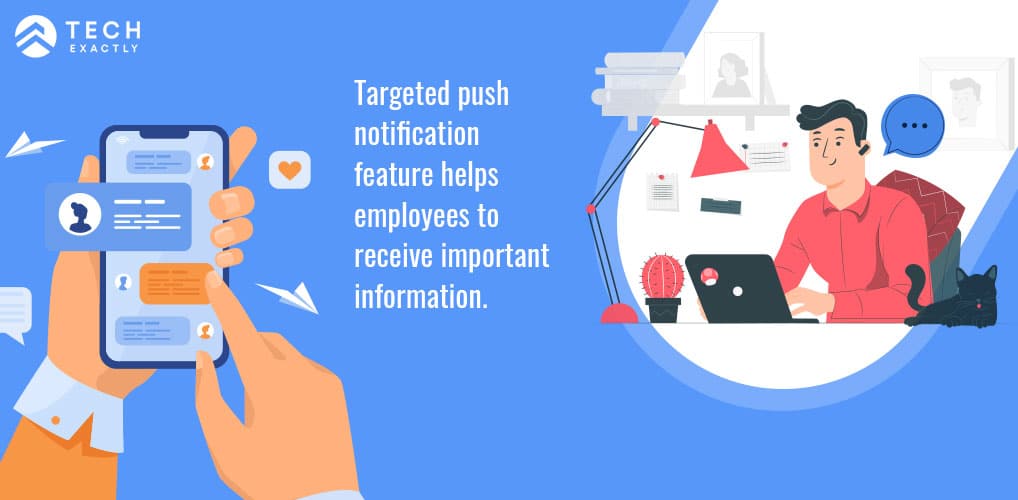
A platform to communicate seamlessly will not only keep your workforce updated & active, but also boost employee efficiency. Thanks to the app, now you can unify your workforce during a crisis, thereby easily devising ways to avert an urgent situation. The targeted push notification feature helps employees to receive important information irrespective of time or location. By targeted, we mean you can send out information alerts by segregating the recipients according to their job descriptions, locations, etc.
2. Connect with Remote Employees in Real-Time:
As a matter of fact, not all of your employees sit behind a desk. Their daily work is out in the field. Hence, it is absolutely important to have a mobile first solution for these employees as they might not even have a registered official email id or an active internet connection. Leveraging people’s smartphone obsession and offering them a mobile employee app will help you increase the discipline and response rates, making following the procedure just a native habit, instead of an obligation. Thanks to the employee app, now you can connect every non-desk and remote employee with one app.
3. Boost Employee Engagement & Retention:
Employee apps are favored by companies who prefer to conduct employee “pulse checks”. It enables the management to conduct surveys that helps them understand how their departments and team members are feeling about the existing work environment, workload and office culture.
These are foolproof ways to boost employee morale and enjoy all the benefits ushered in by a happy staff. Satisfied employees are relatively more productive and creative. Hence, employee engagement apps are the top choices for organizations that want to boost employee engagement and improve the rate of employee retention.
4. Take Employee Onboarding to the Next-Level

Greet your new joinees by sharing the right content at the right time, thereby avoiding every chance of information overload. These new recruits can use the app for an intuitive learning experience directly from their own mobile devices. In addition to creating checklists for new hires, the HR department can provide a roadmap of specified objectives clearly mapped out within a given timeline. Goal-oriented employee onboarding app will enable new recruits to comprehend their job descriptions right from the start.
5. Receive Instant Feedback:
Your workforce is the driving force behind every operation undertaken by your business. These workers on the front line can identify the pain points and highlight the areas improving which will help you boost your organisation’s overall efficiency. An employee app ensures that each of your employees can voice their suggestions & give feedback regularly without having to wait for the next meeting with the manager.
6. Redefine Knowledge Sharing:

A unified platform for knowledge sharing is bound to improve the productivity of your organization and empower the workforce. If you are looking for effective ways to encourage corporate knowledge sharing among your staff, then opting for an employee app is a must.
Not only this, with the help of an app employees can receive online training anywhere & anytime. For a true on-the-go experience, you can divide the training into modules to help employees restart the training where they last left, making it easy for them to complete the training at their convenience.
7. Make the Most of a Unified Platform:
Ever considered the idea of an app that allows you to do everything with a few clicks? From easy access to every important official document to accessing employee directories, an employee app can help you do it all. Handing out policies and procedures throughout the organization has never been easier.
Everything you need to boost compliance is only a few clicks away!
10 Foolproof Ways to Make Your Employee App a Success
1. Invest in an App that Adds Value to Your Business:
One employee app can serve multiple requirements. Therefore, the best way to start building an employee app, is to make a list of pain points that you want to solve with the app. Next, talk to your developer and explain your reasons for being interested in getting an effective communications app made for your business. Your reasons can range from boosting internal communication to improving employee engagement. Just make sure you know what you want so that you can ask for custom-made features in your app.
2. Convey the Benefits of an Employee Mobile App:
The popularity of employee apps is on the rise because of its wide scale application. And as an employer, it is mandatory for you to communicate the same with your employees so that they not only download the app on their Smartphones, but also use it to their advantage. Highlight on the benefits that would entail once the inter-organizational app is fully functional.
Explain to your employees what motivated you to introduce the mobile employee communication app . Some common reasons might include:
- Connecting with frontline and non-desk staff via one app
- Arriving at better decisions with updated polls & surveys
- Providing flexible training opportunities with informative images, videos, pdfs
- Upscaling the onboarding process with job descriptions and shift schedules on the go
- Easy interaction among employees via in-app chat feature.
- All important information at fingertips.
Once your employees are on the same page, it is a matter of time before the app adds to the success of your organization.
3. Simple User Interface is a Must
Not everyone is tech savvy. This is why customized mobile apps are highly preferred by businesses that want to up their game. While building an employee mobile app, always make sure that you invest in correct mobile app architecture. Ensure that the app has simple navigation options and keep the user interface as simple as you can. Avoid jargon at any cost and never provide unnecessary information. Remember, if your app is too complex, it will hinder user experience and ultimately result in failure of the app.
4. Create a Central Information Hub
An employee app is the best tool to ensure that your staff has the opportunity to know everything about your company. From event calendars to safety protocols, health benefits to payroll information, policies & procedures to employee directories, ensure that you invest in an app that streamlines all relevant information. Instead of going through innumerable emails, now your employees can know about recent company news, announcements, or upcoming events by simply checking the app at their convenience.
5. Simplify Employee Training & Learning
Your employee app should provide continuous training opportunities to your staff beyond the confines of the office. From induction programs to advanced process training, all training materials should be available in this app either in the form of videos, images, pdfs, etc. Interactive games or quizzes at the end of each training will ensure better learning, ultimately benefiting your organization as a whole.
Want to provide a true on-the-go experience? If yes, then you must ensure that the courses in your employee training app are divided into chapters or sections that can be picked up exactly from the point where the user last left off.
6. Don’t Overuse Push Notifications
Targeted push notifications are a great way to keep your staff informed. However, you must refrain from sending unlimited notifications throughout the day. Always keep in mind that sending across useless information might be looked down upon by your employees and motivate them to disable push notifications on their devices. Such incidents will defeat the purpose of investing in an employee app altogether.
Make push notifications your go to option when you want to send urgent messages. Use targeted push notifications to boost the efficiency of the workplace by enabling employees to receive critical information irrespective of place or time. Wise use of the feature will ensure that your employees are not suffering from information overload and keep coming back for relevant news.
7. Opt for a Work Chat
An employee app will not just enable the management to communicate with the staff and vice-versa, but also bring together your entire workforce. After all, your employees need to communicate with each other in real-time to meet their duties.

The chat feature plays upon the idea of “communicating is fun” and takes away the monotony of work-a-day life. Your employees should be able to share documents, images, videos and audio notes among others without feeling the brunt of the work. Also, it is a great way to keep your remoted employees connected. Those without an official email address can definitely stay updated with the instant message option within the app. Thanks to the instant messaging option, now internal communication is not only limited to the confines of office.
8. Test the Usability of the App:
A successful employee mobile app goes beyond including the right set of features. Your app should be smooth to use and quick to respond to commands. Frequent crashing or longer load time will hinder user experience ultimately leading to failure of your app.
Hence, avoid rushing to get the app up and running until it has been thoroughly tested. It is advisable to release a beta version of the app to a handful of employees before full-scale organizational implementation.
9. Generate Anticipation and Incentivize Employee Engagement:
Implementing an employee app across the company and seeing success takes time. Hence, it’s important to build excitement among the workforce. Some ways to do it include – Announcement of app rollout through emails or offline channels like posters/flyers in break out areas, Incentivizing first 100 sign-ups, rewarding first few managers who sign up most of its team members, rolling out fun quizzes, etc.
Don’t forget to announce the winners in a post on employee app & tag the winners to notify them. This will increase the level of participation and encourage your employees to stay active.
10. Regularly Update Your Employee App:
Only launching an app is not enough. You need to monitor the performance of the app, identify issues, troubleshoot them and ask for employee feedback. Remember to subsequently add, remove or update features at regular intervals for a long term solution.
Conclusion
Irrespective of the organization’s size, an employee app is becoming increasingly popular to meet rapidly evolving needs of the workforce. From supporting remote and flexible work environments to sharpening internal communication, to providing real time workplace information, to encouraging instant feedback, the advantages of an employee app are many. Hence, an employee app is a must to skyrocket your business.
And with adequate planning of the rollout process and involvement of your employees in the entire building & launching process, your app will be successful in no time.
Create your own version of Best Employee App
With Tech Exactly, you can create your own branded & customized app for employee communication.
We excel at making the best employee apps that meet your unique set of needs and also keep all your information safe. Immense knowledge & experience of our software development team guarantee you the best solution at best prices.
If you are on the lookout for an employee app solution that is modern, powerful and intuitive, then schedule an appointment with our experts without delay. Stay on top of the game with us.